Canvas
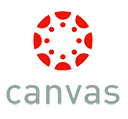
Canvas provides a platform for you to share materials with students, as well as facilitate synchronous and asynchronous communications and collaborations. It also integrates with other tools you can use to help support instructional continuity, such as Zoom, VoiceThread, Google Docs, and Panopto. Below are some tools in Canvas that can help you maintain instructional continuity:
- Discussions – The Canvas discussions feature allows for threaded discussions that can be graded or ungraded. Video or images can be embedded in the discussion prompt, and students can reply and participate in the discussion. This can be a good replacement for in-person discussions.
- Peer-Review – Students can upload assignments to Canvas and have them peer-reviewed. The instructor can set how many peer-reviews each student receives. Groups can be organized by the instructor, or can be randomly distributed. This can allow students to receive valuable feedback on their work.
- Collaborations – There are many ways to generate collaborations between students in the discussion board, but you might also consider integrating Google Docs (Sheets or Slides too) into your course. Students can work together in Google Docs on drafts, have discussions, annotate text, and do peer-review work. You can also create collaborations groups, as well as set up prompts for students to work on within the Google Doc. Another advantage of Google Docs is that students can incorporate images and video along with text.
- Analytics — Canvas Analytics allows you to view both course-wide and individual student-level analytics data to make more informed decisions about how to move student learning forward, and whether or not to make a pivot. We’ve compiled a tip sheet on some of the highlights here.
You can also use Canvas to share just about any digital artifact, including course readings, videos, lecture slides, audio files, and more. These can be combined into modules for the missed classes, allowing students to engage with the materials in a controlled way.
Best of all, Canvas offers Georgetown University faculty and staff 24/7 technical support by phone or by chat directly in Canvas, so you can get the assistance you need, as soon as you need it.
To login: visit the Georgetown Canvas page for more information and details about how to get started in Canvas.
To get help: visit the Canvas Help Pages from within Canvas for 24/7 support, or call +1-833-476-1171.
The Basics
Canvas has excellent documentation on all aspects of using Canvas. If you have a question, the first place to look is in the Canvas Guides.
To understand the basics of Canvas, you might begin with Canvas’s own Canvas Basics. There you will information about:
- Announcements
- Pages
- Modules
- Files
- Discussions
- The Calendar
- Assignments
- Quizzes and Exams
- Polls
- Rubrics
- Grades and the Gradebook
- Analytics, and much more.
A full Instructor’s Guide is also available.
We’ve also created a Canvas tipsheet as well as a Canvas and Learning Analytics cheatsheet.
Finally, UIS has put together an excellent index of Frequently Asked Questions about Canvas that can help for many of the most common things you may wish to do in Canvas. We encourage you to visit their site.

