Panopto
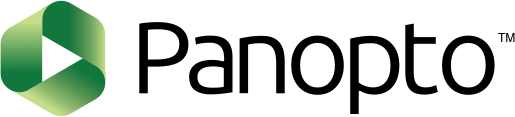
Panopto is a lecture-capture solution, but also a powerful video sharing tool. Integrated into Canvas, you can record, edit, and embed a video using Panopto. You can use this tool to record a voice-over-powerpoint lecture, which you can then share with students via Canvas or via a dedicated link that can be shared over email. Students can then annotate and take notes on the video, allowing the instructor to see the engagement, as well as respond. You can also access analytics on the videos to see who watched what and when.
Some things to keep in mind as you’re making a video:
- Speak clearly – Make sure the microphone on the computer sounds clear and you record in a place with minimal background noise.
- Keep it short – Break up your long lectures into shorter pieces to keep students engaged.
- Include activities – Between segments, have students answer a quiz or participate in a discussion board question before moving on to the next segment.
- Turn on your camera – Even if it is just for a few moments, students are more engaged with instructor content when they can see the instructor’s face, not just the slides.
A video can never fully replace a face-to-face lecture, but it can help bridge the gap. Visit the Georgetown Panopto page to get started. Or see our tipsheet on Prerecording Lectures.
CNDLS Consultations
CNDLS is available for individual consultations. Please ‘ring our doorbell’ below and a CNDLS staff member will reach out to you within the hour.
University Information
- Georgetown’s Instructional Continuity Policy
- Georgetown’s current Operating Status and Definitions
- Emergency Operating Principles from Human Resources
- Preparing for Inclement Weather from the Office of Emergency Management
- Sign up to receive HOYAlert text notifications
- For information on office hours offered by CETS, UIS, and other partners, please see University Resources.

